Introduction
As smart home technology advances, the demand for smart locks that work with Ring has surged. Homeowners are increasingly looking for seamless, integrated solutions to enhance security without compromising on convenience. By choosing a smart lock that works with Ring, you’re not only upgrading your door’s security but also streamlining control over who enters and exits your home all from one app.
The advantages of integrating smart locks with Ring go beyond standard security. These smart locks enable remote access, allowing you to lock or unlock your door from anywhere, whether you’re at the office or on vacation. With real-time alerts, you receive instant notifications if someone attempts entry, ensuring you’re always in the know. Additionally, this integration makes visitor management easy; you can verify visitors through your Ring Video Doorbell and grant access in seconds, perfect for guests, deliveries, or family members.
For anyone looking to create a smarter, safer entryway, smart locks that work with Ring offer a reliable and convenient solution.
Why Integrate a Smart Lock with Ring?
Integrating smart locks that work with Ring brings a new level of security and convenience to your home. By syncing your smart lock with the Ring system, you gain a powerful, cohesive way to monitor and manage access, making it easier to protect what matters most.
One of the biggest advantages of smart locks that work with Ring is remote control. Imagine being able to lock or unlock your door from anywhere through the Ring app. This feature is incredibly helpful for situations where you might forget to lock up or need to let in a guest while you’re away.
Another key benefit is enhanced security. When you combine a smart lock with Ring’s monitoring capabilities, you receive instant notifications and real-time alerts about door activity. This means you’re always aware of who’s entering or exiting, even if you’re not home.
Lastly, these smart locks that work with Ring add a layer of convenience that traditional locks simply can’t match. With just a few taps, you can check your lock status, allow access, or lock up your home all in one app. For busy homeowners, the ease of managing access remotely simplifies life and enhances peace of mind.
In short, integrating smart locks that work with Ring creates a seamless, smart solution that elevates both security and ease of use.
Best Smart Locks Compatible with Ring
1. August Wi-Fi Smart Lock
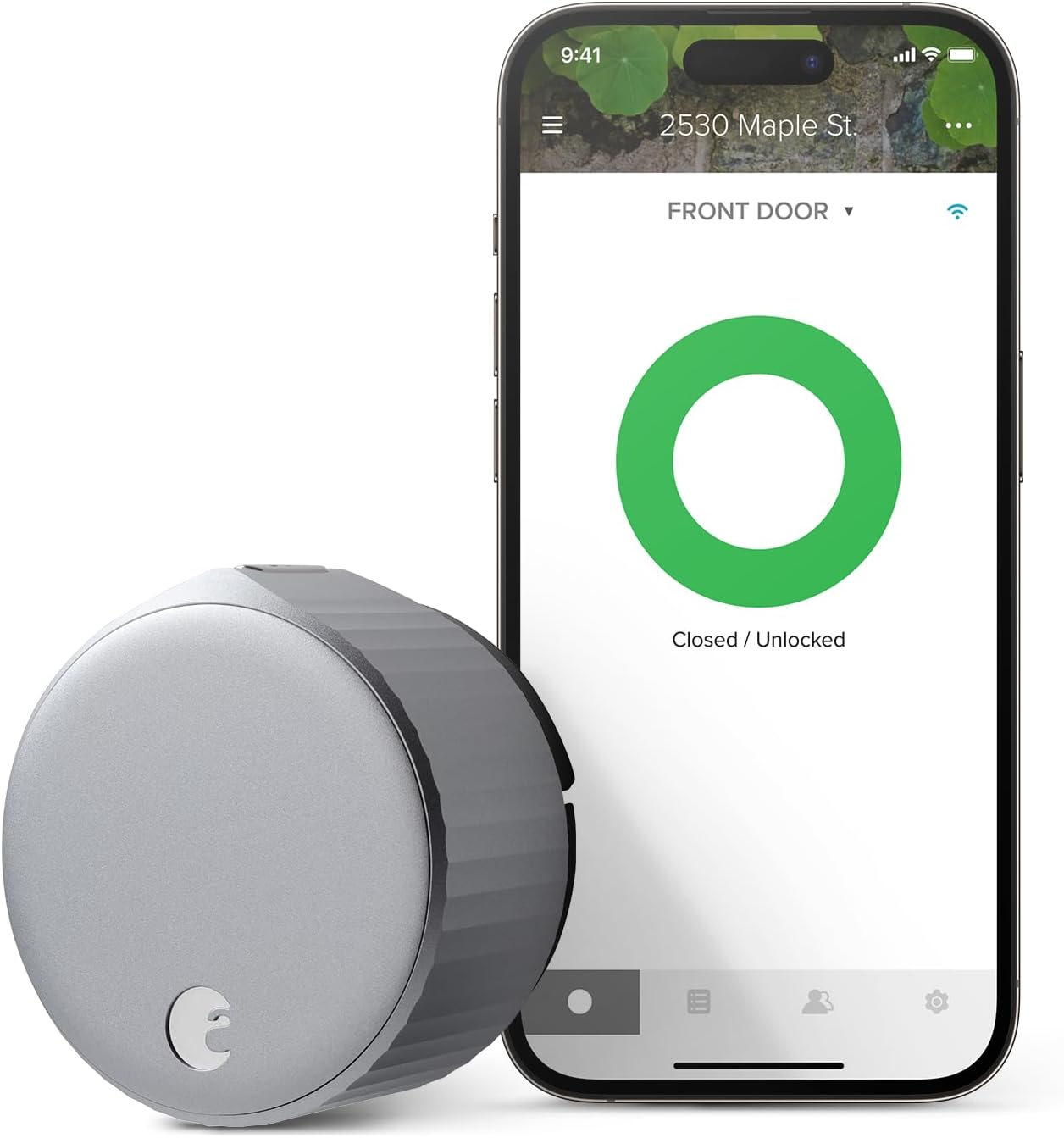
- Overview
The August Wi-Fi Smart Lock is one of the top choices for homeowners seeking smart locks that work with Ring. It’s designed to attach to your existing deadbolt, making it an easy upgrade without the need to replace your door hardware. This model is known for its sleek design, ease of installation, and impressive smart features that help make home access more secure and convenient.
- Key Features:
- Built-in Wi-Fi, eliminating the need for a bridge or hub
- Auto-lock and unlock options based on your phone’s proximity
- Compatibility with Alexa, Google Assistant, and Siri for voice control
- Real-time activity feed that tracks who comes and goes
- Secure two-factor authentication to protect your access
- Ring Integration: August Wi-Fi Smart Lock is one of the most seamless smart locks that work with Ring. By integrating it with the Ring app, you can lock or unlock your door remotely and view real-time lock activity alongside Ring’s video features. This integration lets you control access more efficiently while keeping an eye on your home’s security from a single dashboard.
- Pros & Cons:
- Pros: Quick setup, robust security, mobile-friendly control, voice assistant compatibility
- Cons: Shorter battery life due to Wi-Fi, requires more frequent battery changes
2. Schlage Encode Smart WiFi

- Overview
The Schlage Encode Smart WiFi Deadbolt is a reliable and durable option for homeowners looking for smart locks that work with Ring. With its built-in Wi-Fi, this lock allows you to manage access remotely without needing an additional hub. Known for its quality construction and strong security features, Schlage Encode is ideal for those who prioritize both ease of use and advanced security.
- Key Features:
- Built-in Wi-Fi for direct remote control from the app, eliminating the need for extra hubs
- Secure touchscreen keypad for keyless entry
- Up to 100 unique access codes for family members, guests, or service providers
- Compatibility with Alexa and Google Assistant for voice commands
- ANSI Grade 1 rating, the highest residential security rating for locks
- Ring Integration: As one of the best smart locks that work with Ring, the Schlage Encode Smart WiFi Deadbolt integrates seamlessly with the Ring app. This allows you to lock or unlock your door directly from Ring’s interface and receive security alerts in real-time. Combining Ring’s video monitoring with the lock’s remote access makes it easy to manage and monitor entry to your home, whether you’re there or away.
- Pros & Cons:
- Pros: Simple setup, no hub required, high-grade security rating, customizable access codes
- Cons: Slightly bulkier design, higher battery usage due to Wi-Fi
3. Yale Assure Lock SL with Z-Wave

- Overview
The Yale Assure Lock SL with Z-Wave is a sleek, keyless smart lock that stands out among smart locks that work with Ring. Known for its minimalist design and secure keyless entry, this lock is an excellent choice for those who want a modern look with reliable smart functionality. Its Z-Wave compatibility makes it easy to connect with other smart devices in your home, including the Ring system.
- Key Features:
- Keyless touchscreen keypad for easy entry without traditional keys
- Z-Wave Plus technology for enhanced range and battery efficiency
- Compatibility with Alexa and Google Assistant for voice control
- Auto-lock feature that secures the door automatically after a set time
- Weather-resistant design for durability in various climates
- Ring Integration: As one of the most popular smart locks that work with Ring, the Yale Assure Lock SL integrates seamlessly through Z-Wave technology. Once connected, you can control the lock directly from the Ring app, making it convenient to monitor entry and receive alerts. The integration also allows you to lock or unlock your door from anywhere, providing peace of mind no matter where you are.
- Pros & Cons:
- Pros: Sleek, compact design, keyless convenience, extended battery life, flexible Z-Wave integration
- Cons: Requires a Z-Wave hub for Ring integration, no manual key backup
4. Level Lock+

- Overview
The Level Lock+ is one of the most innovative smart locks that work with Ring, designed with a focus on both discretion and functionality. Unlike many smart locks, the Level Lock+ is hidden within the door itself, keeping the exterior appearance clean and traditional. This lock is perfect for homeowners who want advanced smart features without sacrificing the look of a classic door lock.
- Key Features:
- Completely invisible design, installed inside the door for a traditional appearance
- Apple Home Key compatibility, allowing you to unlock your door with a simple tap on your iPhone or Apple Watch
- Robust build with stainless steel construction for durability and security
- Easy installation within the existing door hardware, preserving the original design
- Advanced encryption for enhanced security and privacy protection
- Ring Integration: The Level Lock+ is a top choice among smart locks that work with Ring. Once integrated, you can control the lock directly from the Ring app, allowing for remote locking and unlocking, as well as receiving real-time notifications when someone accesses your door. This integration enhances both convenience and security, providing a unified experience for managing your home’s entry points.
- Pros & Cons:
- Pros: Sleek, invisible design, Apple Home Key compatibility, sturdy construction, easy installation
- Cons: Higher price point, limited compatibility with non-Apple devices, requires Level Bridge for remote access
How to Set Up Your Smart Lock with Ring
Setting up your smart locks that work with Ring is a straightforward process that enhances your home’s security and convenience. Follow this step-by-step guide to pair your smart lock with the Ring app and enable essential settings for optimal functionality.
Step 1: Install Your Smart Lock
Begin by installing your smart lock according to the manufacturer’s instructions. Most smart locks are designed to fit over your existing deadbolt, making installation simple and quick. Ensure that the lock is securely mounted and functioning correctly before proceeding.
Step 2: Download the Required Apps
If you haven’t already, download both the Ring app and the app specific to your smart lock (such as the August, Schlage, or Yale app) from the App Store or Google Play. Creating accounts for both apps may be necessary if you haven’t done so already.
Step 3: Connect Your Smart Lock to Wi-Fi
Using the smart lock’s app, connect the lock to your home Wi-Fi network. Follow the prompts within the app to ensure a stable connection. This step is crucial for enabling remote access features.
Step 4: Integrate with the Ring App
- Open the Ring app and navigate to the “Devices” section.
- Select “Add Device” and choose your smart lock from the list of compatible devices.
- Follow the on-screen prompts to complete the integration. This may include scanning a QR code or entering a unique code provided by the smart lock’s app.
Step 5: Configure Access Control Settings
Once your smart lock is integrated with Ring, customize your access settings:
- Set up unique user codes for family members or trusted visitors, if your lock supports it.
- Enable auto-lock features to ensure your door locks itself after a specified time.
- Adjust any settings for guest access, allowing visitors to enter without needing a physical key.
Step 6: Enable Push Notifications
To stay informed about activity at your door, enable push notifications in the Ring app:
- Go to “Settings” within the Ring app and select “Notifications.”
- Ensure notifications for your smart lock are enabled, so you receive real-time alerts for lock activity, including successful locks/unlocks and unauthorized access attempts.
By following these steps, you’ll have a fully functional smart lock that works seamlessly with Ring, providing enhanced security, convenience, and peace of mind in managing your home’s entryways.
Important Considerations When Choosing a Smart Lock for Ring
When selecting smart locks that work with Ring, it’s essential to consider factors that can impact performance and compatibility. From battery life to installation needs, here are the key points to keep in mind.
Battery Life
Battery life is crucial for smart locks, especially those that connect to Wi-Fi like many smart locks that work with Ring. Frequent use and wireless connectivity can drain batteries quickly, so consider these tips to maximize battery life:
- Use quality batteries: Opt for high-quality, long-lasting batteries recommended by the manufacturer.
- Optimize auto-lock settings: If your lock auto-locks frequently, adjust the timing to avoid excessive battery use.
- Reduce notifications: Some locks let you customize notifications. Limiting alerts for non-critical activities can save battery.
Installation Requirements
Not all smart locks fit every door type. When choosing smart locks that work with Ring, check for compatibility with your door’s style and material:
- Check dimensions: Ensure the lock matches the dimensions and thickness of your door. Most smart locks are designed to fit standard doors, but thicker or unique doors may require special fittings.
- Assess deadbolt requirements: Some smart locks, like the August Wi-Fi Smart Lock, work with existing deadbolts, while others may require a new setup. Confirm compatibility before purchase to avoid installation issues.
Voice Assistant Compatibility
Many smart locks that work with Ring are compatible with popular voice assistants, adding convenience through voice commands:
- Alexa: Amazon Alexa integration is a common feature in many Ring-compatible locks, allowing you to lock, unlock, or check your door’s status through an Echo or Alexa-enabled device.
- Google Assistant: Google Assistant compatibility varies, but some smart locks can be controlled through Google Nest speakers or displays.
- Siri: If you’re an Apple user, look for locks compatible with Siri through Apple HomeKit, like the Level Lock+. Siri integration allows seamless voice control using Apple devices like iPhones, iPads, and Apple Watches.
By considering these factors, you can select the best smart locks that work with Ring for your specific needs, ensuring a secure, user-friendly, and energy-efficient addition to your smart home setup.
Conclusion
Choosing smart locks that work with Ring can significantly enhance your home’s security and convenience. With options like the August Wi-Fi Smart Lock, Schlage Encode, Yale Assure Lock SL, and Level Lock+, there’s a perfect solution for every type of homeowner. These smart locks offer remote access, real-time alerts, and seamless integration with the Ring app, allowing you to manage entry and monitor activity all in one place.
As you evaluate smart locks that work with Ring, consider your specific needs. Think about factors like battery life, installation compatibility, and voice assistant integration to ensure your lock fits seamlessly into your lifestyle. Whether you prioritize a sleek design, keyless convenience, or advanced security features, these smart locks bring both peace of mind and enhanced control right to your fingertips. Embrace the future of home security with a smart lock that works perfectly with Ring, tailored to your unique needs.









